How to experience and participate
Technical info:
All the descriptions below are based on Netscape Navigator 3.01 but can definitely be applied to other browsers.
This project is designed to be experienced on a 15" monitor or bigger. Apart of a Web browser and an Internet connection you'll need a plug-in to display QuickTime movies on your browser and CU-SeeMe software which you can get either from White Pine (better but longer) or from Cornell University.
- First you might want to give as much memory as you can to your Web browser (9MB would be perfect but you can participate with less).
- In your browser select "Show Toolbar as pictures" in "General Preferences" under the "Options" menu.
- Create four (4) Web browsers by selecting four times "New Web Browser" in the file menu.
- Resize them so that you only see one image on the background of each browser.
- Place them on your screen as shown below. At this state you have four Web browsers with four times the same information (the page you are reading now).
- Once your screen is organized with the your browsers click on the respective window images below. For instance you can start by activating the upper left window and click on the "music" icon. Then activate the upper right window and click on the "poetry" icon. etc.
 |
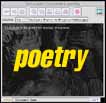 |
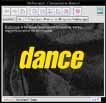 |
 |
- Each site is designed to reload automatically.
If your monitor is under 15" or/and you ran out of screen real estate a good way to make room is to get rid of the toolbar, the URL window and the directory buttons on each browser:
- Under "Options" make sure that "Show Toolbar", "Show Location" and "Show Directory Buttons" are NOT checked.
|
|
ghezzo@is2.nyu.edu gilbert@is2.nyu.edu pierre@flyvision.org |